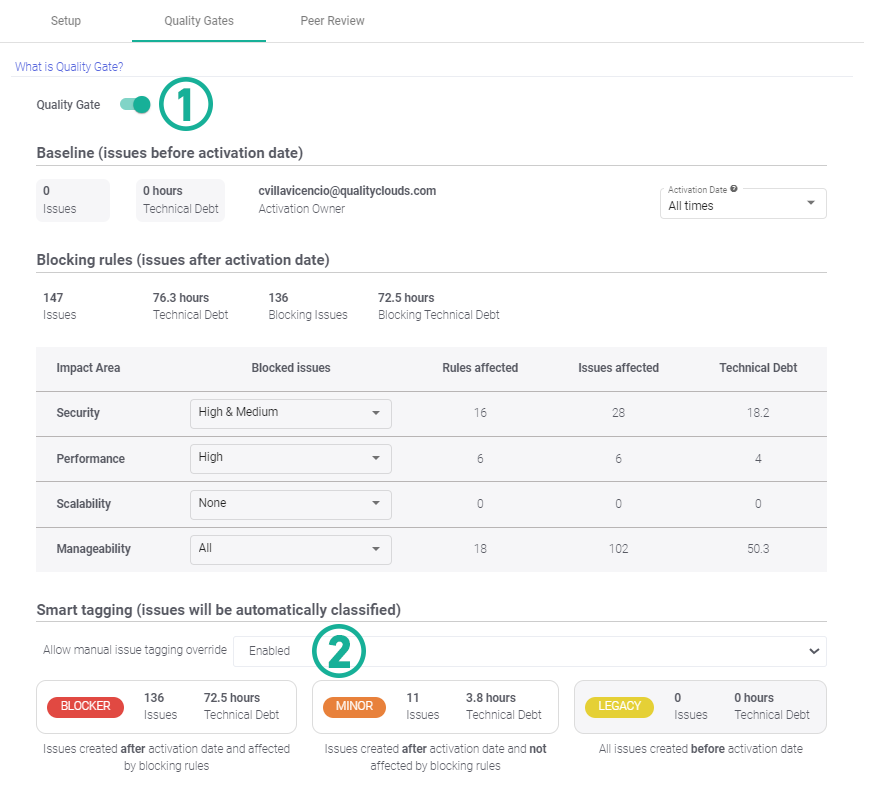Quality Clouds 23.11.0.0 Release Notes
Release date: August 24th , 2023
New general features and changes
- Smart tagging categorisation in Quality Gates
Pre-requisites:
- Customer must have acquired the Quality Gates Add-on.
- Customer must have access to Debt Manager view.
- Customer must have the Smart tagging Add-on enabled.
Quick guide in 3 steps for setting up and check-
- Activation of Quality Gates in the Instance setup screen. Contact your Customer Success Manager for more information.
- Optionally enable the setting allow manual issue tagging override: in case you expect to modify the automatically assigned tags. This is useful in case you need to prioritise MINOR issues as BLOCKERS but without modifying the underlying rule or quality gate condition.
- 3. Debt Manager dashboard will include the Smart Tags if available, if the manual issue tagging override setting is activated, the Debt Manager will allow to modify smart tags.
Add-on summary:
In ServiceNow, Salesforce and Office 365 instances, the Smart Tagging for Quality Gates will categorise the new issues detected, after execution of all subsequent Full Scans.
Blocker, Minor and Legacy are the 3 different categories available for Smart Tagging, to track issues according to Quality Gates page configuration.
Blocker: Issues created after activation date and affected by blocking rules.
Minor: Issues created after activation date and not affected by blocking rules.
Legacy: Rest of issues created before activation date (aka baseline).
Activation
To access to Smart Tagging (having the Add-on enabled) in Quality Clouds configuration:
Login to the QC Portal
Click Admin to access to Amin Portal
Click Account
- Click Instances, select and edit your instance
- Click Quality Gates
Enable Allow manual issue tagging override if necessary.
Operation
The general behaviour is that once configured, all new Full Scans will be classified accordingly. The Debt Manager view would show the Smart tags automatically populated for the issues as per the criteria definition in the Quality Gates. To identify the different issues categorised by Smart Tags in the Debt Manager dashboard, Smart Tags category types can filtered as follows:
If a specific issue classified under smart tagging criteria, requires to be manually re-classified follow the instructions:
Login to the QC Portal
Locate Debt Manager dashboard
- Select the issue to be modified
- Click on Actions
- Select Change Smart Tags option
A new pop up will show up:
The classification of the issue selected can be modified by selecting the new status: Blocker as Quality Gate breaker, or Minor/Legacy as non Quality Gate breaker.
Sample operational use cases:
- If we change the severity of a rule: the Smart Tags will remain the same.
- Smart Tags have an add-on for each platform: Each instance configuration remains independent.
- If Smart Tags add-on is disabled and enabled again, the smart tags configuration remains the same.
An issue marked as blocker in debt manager should be blocking the quality gate for all live checks: elements, update set scans and feature branch scans.
An issue marked as minor/legacy in debt manager should not be blocking the quality gate for live checks: elements, update set scans and feature branch scans.
- Load times of the filters in Debt Manager has been improved.
Pre requisites:
Debt Manager View should be accesible.
Description:
On the Debt Manager view of all platforms (ServiceNow, Salesforce and Office365), some backend calls have been re-architected and improved. This does not impact the user interface, but load time of the values in the filter has been improved significantly.
Bug fixes and general improvements
- Several small improvements and bug fixes